While my Linux/UNIX skills as a user are fairly good, my administration skills
are virtually non-existent. I know how to su - and apt-get, but installing
a production system from scratch and understanding how to put a secure, stable
OS build together are well beyond my ken. My BSD knowledge is… limited, to
say the least.
Fortunately, all of the above lend themselves quite neatly to the use of virtual machines; there’s a lot to be said for being able to install a fresh operating system into a clean environment, play with it and break it to your heart’s content and then wipe the slate clean when you’re finished. All this, and no extra costs for new hardware either. VMWare Server is freely available for download, and allows you to run virtual machines in containers on top of your existing Linux/Windows install.
After the installer finished I was prompted with a web GUI to log in to, through which I could manage the virtual machines running on my desktop. Somewhat obscurely, I was prompted for a username and password to log in to VMWare Infrastructure Web Access, despite not having been prompted to configure one during the installation process. A quick web search revealed that VMWare authenticates against the local OS; once I had input my credentials and installed the requisite Firefox plug-in, I was presented with an inventory:
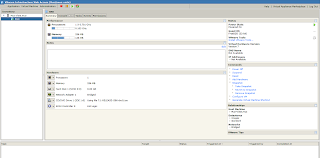
Half an hour later, I had a functioning FreeBSD installation on a newly created VM:
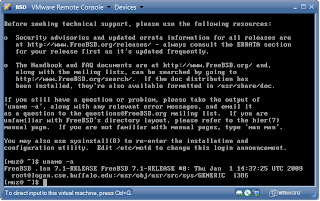
The plan is to start by using pre-configured installations of BSD, Solaris and Linux, and to move towards my own hand-crafted builds. The end goal is to have minimal, secure images for each OS that perform specific roles within an IT infrastructure. The first two on the list are a DNS server and a Kerberos KDC/TGS.